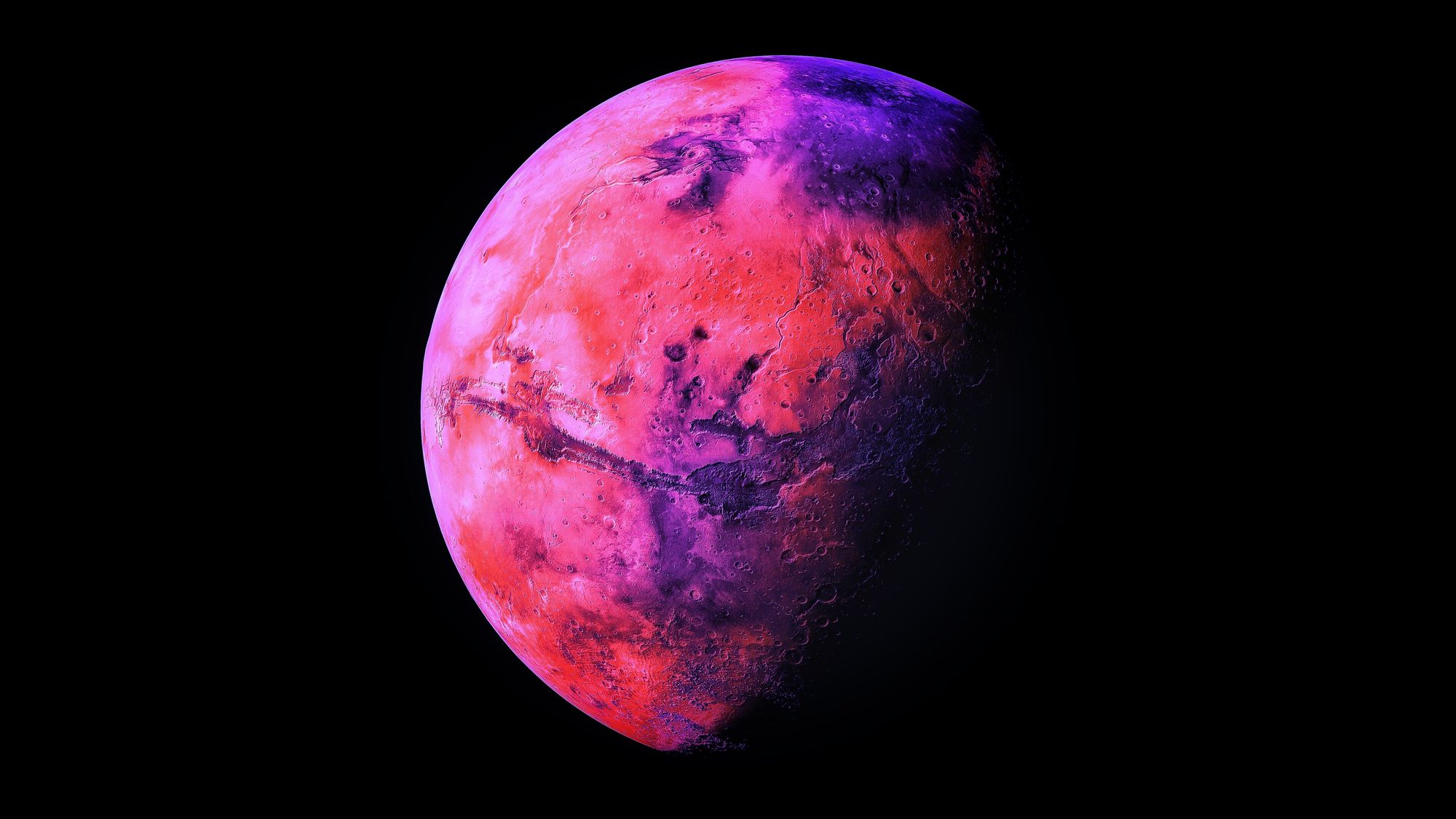Mining Crypto with CPU (cpuminer-multi Setup Guide)

In this post I will be running through a step-by-step walk-through on how to setup your personal machine to mine BTC using the brilliant GitHub project cpuminer-multi by user tpruvot
This is a powerful multi-threaded CPU miner with support for a number of algorithms, and is incredibly straightforward to set up. Squeeze what you can out of your idle CPU power, you may get lucky one day!
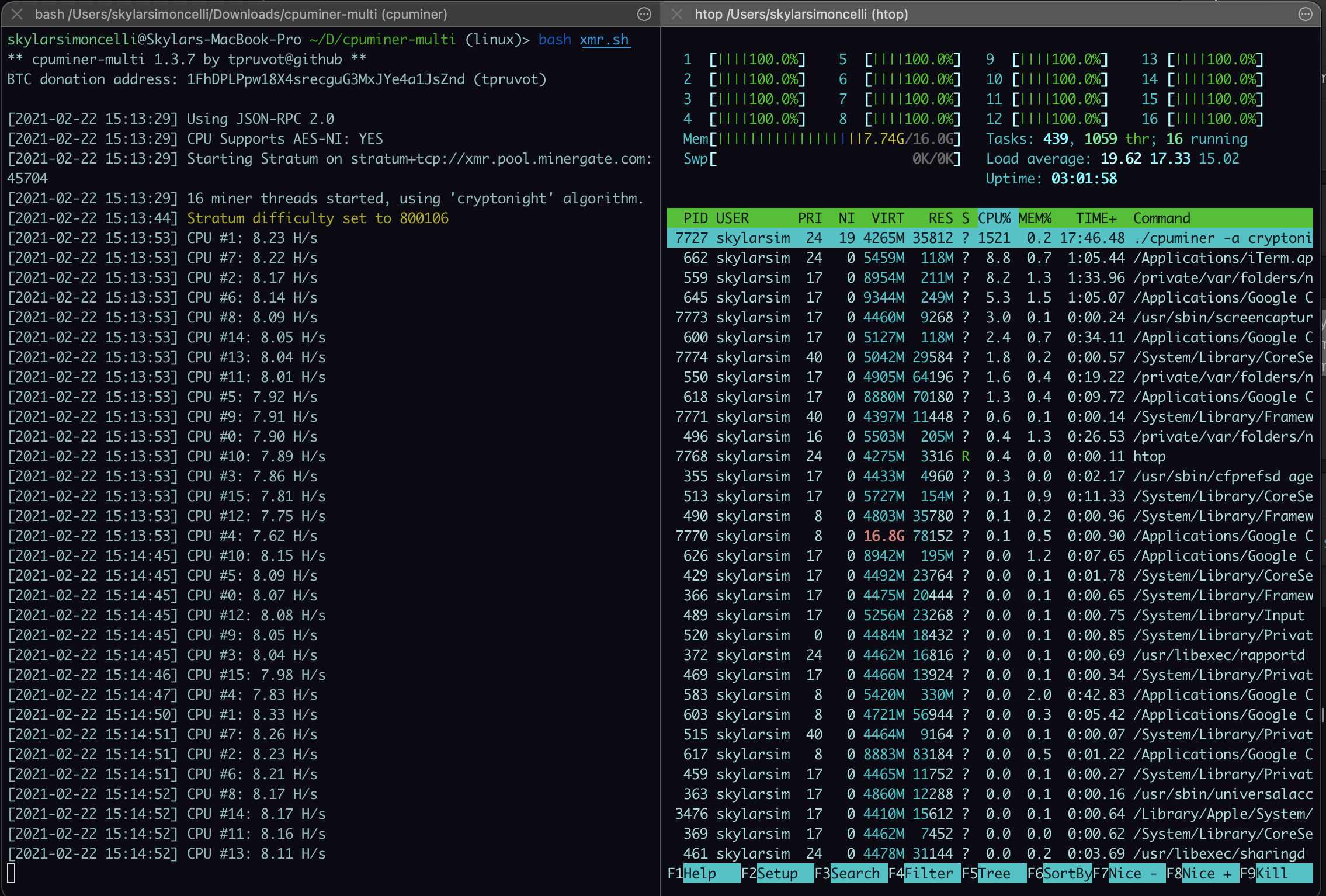
Linux
1) Clone the project:
git clone https://github.com/tpruvot/cpuminer-multi
2) Install dependencies:
sudo apt-get install automake libcurl4-openssl-dev pkg-config libjansson-dev libssl-dev libgmp-dev make g++ autoconf
3) Run the build script inside the cloned repo:
cd cpuminer-multi
./build.sh
4) Run the miner with your own chosen mining pool details:
./cpuminer -a sha256d -o stratum+tcp://connect.pool.bitcoin.com:3333 -u XXX -p c=BTC
Mac OSX
1) Install dependencies (Homebrew):
brew install openssl make automake zlib curl jansson
2) Clone the project:
git clone https://github.com/tpruvot/cpuminer-multi
3) Run build scripts and make:
cd cpuminer-multi
bash autogen.sh
perl nomacro.pl
./configure CFLAGS="-march=native" --with-crypto=/usr/local/opt/openssl --with-curl
perl -p -i -e "s/#if \(WINDOWS\)/#define ASM 0\n#if (WINDOWS)/g" algo/neoscrypt.c4) Edit file algo/x16rv2.c and change the 'inline' on line 69 to 'static inline' (thanks to user liukun for this fix):
Before:
inline void padtiger512(uint32_t* hash) {
for (int i = (24/4); i < (64/4); i++) hash[i] = 0;
After:
static inline void padtiger512(uint32_t* hash) {
for (int i = (24/4); i < (64/4); i++) hash[i] = 0;
5) Compile:
make
6) Run the miner with your own chosen mining pool details:
./cpuminer -a sha256d -o stratum+tcp://connect.pool.bitcoin.com:3333 -u XXX -p c=BTC
Windows
1) Download the latest stable release from the below:
https://github.com/tpruvot/cpuminer-multi/releases
2) Unzip the downloaded directory
3) Edit the file RUN-TimeTravel.bat and update the mining pool details with your own
4) Double click the RUN-TimeTravel.bat to start mining
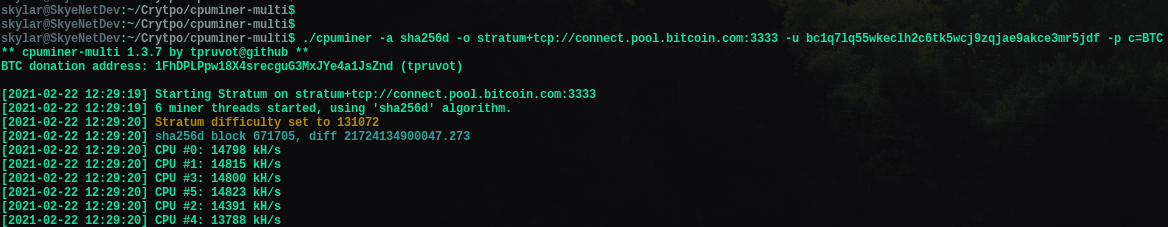
Happy mining!